Tutorials for Isosceles and My Grapher will show up here as I write them. I hope they help you make the most of my apps!
Be sure to check out the home page for the Problem of the Day. I explain the solution to each problem the next day. These problems can help you practice for Mathcounts, AMC, and other math competitions, as well as for standardized tests. If you want the Problem of the Day in your Twitter feed, you can follow me at @base12apps.
NEWS FOR ISOSCELES USERS: Isosceles has been featured on the App Store as a great app for middle school math. I need your support in posting positive ratings and reviews on the app page to spread the word about Isosceles! Read more here, or rate Isosceles free here.
Isosceles Tutorials
- Circumscribing a Triangle
- Inscribing a Triangle
- Finding the Orthocenter
- Bisecting an Angle (using the compass)
- Bisecting a Line (using the compass)
- Constructing Parallel Lines
- Constructing Perpendicular Lines
- Optics
My Grapher Tutorials
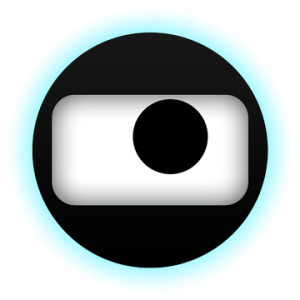
Easy question – how to I clear a canvas or start a new one?
Thanks for asking! Try tapping the little gray arrow in the bottom left corner of the canvas – it should take you to a menu where you can add new sketches (+ icon).
To clear a canvas, you can select everything by tapping and holding on each object (there’s also a Select > All option in the menu that appears), and then tapping Delete in the menu.
Hope this helps!
Ok. Figured out how to make a new canvas but cannot delete them.
Thank you. Found the new canvas area. How do I delete a full canvas? Can it be deleted on them at same page?
Yes, you can tap and hold on a thumbnail to show the X button, which will delete that sketch.
Got it. Light touch not a long hard touch. Thanks!