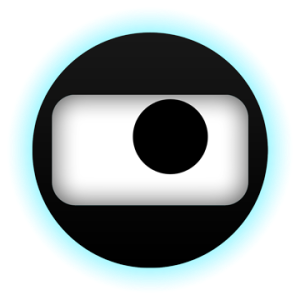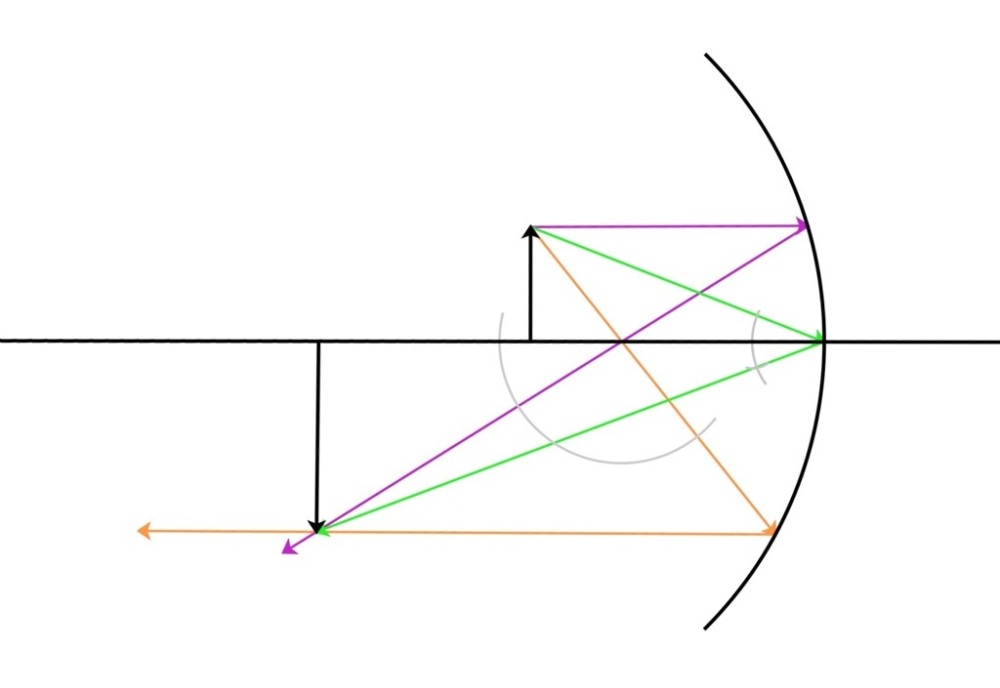In my Physical Science class, we are currently learning about mirrors, virtual and real images, etc. I realized that this is actually a great application for Isosceles, my geometry application. Here’s a diagram I drew to represent the reflection of an arrow in a concave mirror:
The colored lines represent individual light rays from the object, the arrow. Each of the rays intersects at a point under the axis. Some of the techniques I used to create the diagram follow:
- To create the mirror, use the compass tool and position the center handle on the desired center point. Drag the outer handle around the blue circle to draw the mirror.
- To create the axis, open the mirror’s Info menu by tapping and holding on it, then pressing Info. Choose Construct Midpoint and Construct Center Point, then tap the Line tool and connect these two points. To extend the line, open its Info menu, then change the Extends switch to On.
- To construct a parallel ray, use the method described here.
- To add an arrow to a line, open its Info menu by tapping and holding on it, then pressing Info. Change the Start Arrow or End Arrow switch to On.
This is just one of the many ways you can use Isosceles’s versatile geometry engine. Leave a comment and tell us how you use Isosceles!